ZuluSCSI v1.2: Difference between revisions
en>Mbalmer No edit summary |
No edit summary |
||
| (One intermediate revision by one other user not shown) | |||
| Line 1: | Line 1: | ||
[[File: | [[File:ZuluSCSI 1.2 Blue Board.jpg|thumb|The ZuluSCSI v1.2 device.]] | ||
== Device Overview == | == Device Overview == | ||
The ZuluSCSI v1.2 device is designed as a drop-in replacement for any legacy SCSI | The ZuluSCSI v1.2 device is designed as a drop-in replacement for any legacy SCSI block device. By default, the ZuluSCSI v1.2 presents the entire contents of the SD card to the host machine as a single SCSI device, with device type and SCSI ID set using a rotary switch and DIP switch combination. | ||
==== Configuring the ZuluSCSI v1.2 ==== | ==== Configuring the ZuluSCSI v1.2 ==== | ||
Latest revision as of 06:17, 30 October 2024
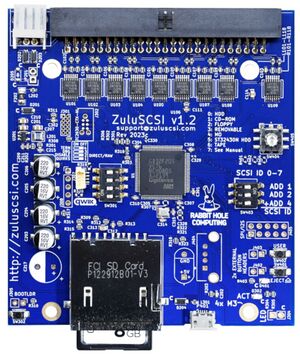
Device Overview
The ZuluSCSI v1.2 device is designed as a drop-in replacement for any legacy SCSI block device. By default, the ZuluSCSI v1.2 presents the entire contents of the SD card to the host machine as a single SCSI device, with device type and SCSI ID set using a rotary switch and DIP switch combination.
Configuring the ZuluSCSI v1.2
While the ZuluSCSI v1.2's configuration is very similar to the other devices in the family, there are a couple of differences to be aware of with this device.
Rotary Switch (device type)
The rotary switch on the right side of the device configures the type of device that the ZuluSCSI v1.2 presents itself to the system as. Positions 0 thru 6 are the most common settings. Each setting is:
- 0: Standard hard drive
- 1: CD-ROM or other optical media device (including DVD drives)
- 2: Standard floppy disk devices
- 3: Removable media devices like Zip drives
- 4: Magneto-Optical (MO) drives, such as LS-120 SuperDisk drives, Floptical™ drives, or other similar devices
- 5: ST32430N Seagate Hawk 2GB Hard Drive mode
- 6: Tape Backup mode
DIP Switch (SCSI ID)
The SCSI ID switch on the right side of the board allows you to set which ID number on the SCSI bus that the device occupies. A device can occupy any of eight positions on a single chain. With all three switches in the OFF position, the device occupies ID 0, and with all three switches ON, the device occupies unit 7.
Note: Generally, the host device (the device the ZuluSCSI is plugged into) occupies ID 7; unless you've changed it manually in settings elsewhere, avoid using ID 7 for the ZuluSCSI as this will create bus conflicts.
Each switch will add 1, 2, or 4 to the SCSI ID the device occupies, and the legend on the silkscreen shows how this works.
Configuration DIP Switch
The configuration switch on the left side controls how the device itself operates both on the SCSI bus as well as allowing for some other hardware options. Each switch affects the device as follows:
- TERM switch: Turns on or off the termination resistor packs on the bus. If this device is either the only device on the bus (other than the host) or is at the end of the bus, turn this on to prevent signal reflections.
- DBG switch: Switching this on causes the ZuluSCSI to produce a debug log (saved as zuludebug.txt) in the root folder of the SD card. This can be used to provide additional information in the event that you have problems and need to open a support ticket.
- DISABLE-DIRECT/RAW switch: When off, the device looks for and loads disk image files on the SD card as described in the File Formats section. When on, the device mounts the entire contents of the card as a single block device and presents it to the system.
- QUIRKS switch: For earlier Macintosh-based systems, you will need to turn this switch on to allow the ZuluSCSI to work with the particular quirks of the early implementations of SCSI found on unpatched Apple SC HD Setup or Drive Setup formatting utilities present on classic Macs.