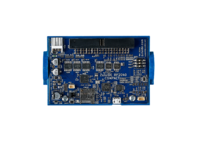|
|
| (7 intermediate revisions by 3 users not shown) |
| Line 1: |
Line 1: |
| {| class="wikitable"
| | == Rabbit Hole Computing Wiki == |
| |+QUICK LINKS
| | This is the primary documentation repository for all of [https://www.rabbitholecomputing.com Rabbit Hole Computing's] products, including the '''ZuluSCSI, ZuluIDE,''' and '''QuokkADB,''' among others. |
| ![[Quick Start Guide]]
| | {| class="wikitable" style="margin: auto;" |
| ![[FAQs]]
| | ![[File:ZuluSCSI RP2040 rev 2023a.jpg|200x200px]] |
| ![[Buyer's Guide|How to Buy]]
| | ![[File:ZuluIDE RP2040 Compact Rev2024a.png|200x200px]] |
| ![[What Exactly Is SCSI, Anyway?]]
| | ![[File:QuokkADB.jpg|200x200px]] |
| |}
| |
| [[File:ZuluSCSI RP2040 Rev2023a-1.5MB.jpg|thumb|The ZuluSCSI RP2040, full-size version.]]
| |
| | |
| = <strong>ZuluSCSI and ZuluIDE</strong> =
| |
| The ZuluSCSI and ZuluIDE boards are devices designed to emulate legacy mass-storage devices frequently found in vintage computer systems as well as legacy industrial and commercial applications by providing disk images loaded from commonly-available SD cards. The Zulu family of devices provide a simple, easy-to-use interface to load and swap disk images, allowing you to preserve legacy media in a more secure fashion.
| |
| | |
| The Zulu family of boards operate similarly to the well-known Gotek floppy disk emulation device, loading a disk image from the SD card and presenting it to the system as a variety of different legacy storage devices, from hard drives to optical drives and even Iomega Zip drives. The ZuluSCSI utilizes a standard 50-pin interface, while the ZuluIDE uses the standard 40-pin interface. Both devices are designed to integrate themselves seamlessly into a wide variety of configurations.
| |
| | |
| === What can it replace? === | |
| The ZuluSCSI and ZuluIDE can both replace the following legacy storage devices:
| |
| | |
| * Hard drives
| |
| * Optical drives (including DVD drives)
| |
| * Iomega Zip-100 drives
| |
| * SyQuest or Iomega Jaz drives
| |
| * Floppy disk drives
| |
| * LS-120 SuperDisk drives
| |
| * Magneto-Optical (MO) drives
| |
| * Magnetic tape devices such as LTO drives and StorageTek drives
| |
| | |
| === How does it work? ===
| |
| The ZuluSCSI uses a microcontroller to configure itself as well as provide functionality to the host system. This device uses the Raspberry Pi Foundation's [https://www.raspberrypi.com/products/rp2040/ RP2040 microcontroller] chip to present itself to the host system as a SCSI device, while allowing the user to work with disk image files on the SD card.
| |
| | |
| In the ZuluSCSI v6.4's case, the device functions similarly to the older SCSI2SD v6, using a Lattice iCE40 FPGA and an STM32F ARM processor to perform host interaction functions, while configuration and setup is handled using a Windows-based application.
| |
| | |
| The ZuluIDE provides the same functionality as the ZuluSCSI, but instead lives on the IDE bus in a legacy computer. In addition to its RP2040 microcontroller, the ZuluIDE also brings in a smaller Lattice iCE40 FPGA to handle I/O negotiations on the IDE bus with the host system. With the addition of a separate Raspberry Pi Pico W and a carrier board that can be mounted to the expansion header, you can also access and swap disk images using a web-based interface and even stream Redbook Audio from CD images.
| |
| | |
| You can use disk images you create yourself, or you can use community-created disk images for your software. We've created several disk images to help you get started; the [[Disk Image Library]] contains a number of blank, pre-formatted images designed for use with various operating systems that can help you with initial setup if you're using your device as a new mass storage option. Naming your disk images is important with each device — see the [[Disk Image File Names]] page for more information on how to name your disk images.
| |
| | |
| === Available Devices ===
| |
| {| class="wikitable" | |
| ! colspan="6" style="text-align:center" |SCSI Devices
| |
| |- | | |- |
| ! style="text-align:center" |Device Version | | !ZuluSCSI |
| ! style="text-align:center" |Connector Type | | !ZuluIDE |
| ! style="text-align:center" |SD Card Type | | !QuokkADB |
| ! style="text-align:center" |SCSI Termination
| |
| ! style="text-align:center" |SCSI Initiator Mode
| |
| ! style="text-align:center" |Other Details
| |
| |- | | |- |
| ![[ZuluSCSI v6.4]]
| | | colspan="2" style="text-align: center;" |[[Buyer's Guide]] |
| |50-pin IDC ribbon | | | |
| |Full size SD card
| |
| |Software-controlled
| |
| |Software-controlled
| |
| |Designed to work like the SCSI2SD v6, with configuration being performed by a software utility.
| |
| The most transparent and fastest SCSI option of all the devices and designed for industrial or commercial applications.
| |
| |- | | |- |
| ![[ZuluSCSI v1.2]]
| | | colspan="2" style="text-align: center;" |[[Quick Start Guide]] |
| |50-pin IDC ribbon
| |
| |Full size SD card
| |
| |DIP switch controls
| |
| |No
| |
| | | | | |
| |- | | |- |
| ![[ZuluSCSI RP2040]]
| | | colspan="2" style="text-align: center;" |[[Basic Usage]] |
| |50-pin IDC ribbon | | | |
| |Full-size SD
| |
| |DIP-switch controlled
| |
| |Yes
| |
| |Optional DB25 connector footprint
| |
| |- | | |- |
| ![[ZuluSCSI RP2040|ZuluSCSI RP2040 Mini]]
| | |[[ZuluSCSI v1.2]] |
| |DB-25 male | | | |
| |microSD
| | | |
| |Always on
| |
| |No
| |
| |ABS plastic enclosure | |
| |- | | |- |
| ![[ZuluSCSI Pico Slim|ZuluSCSI Pico Slim (DB25)]]
| | |[[ZuluSCSI Operations Guide]] |
| |DB-25 male | | |[[ZuluIDE Operations Guide]] |
| |microSD
| | | |
| |Always on
| |
| |No
| |
| |DaynaPORT Ethernet (Wi-Fi) emuation, 3D-printed enclosure | |
| |- | | |- |
| ![[ZuluSCSI RP2040|ZuluSCSI RP2040 Compact]]
| | |[[ZuluSCSI INI Configuration]] |
| |50-pin IDC ribbon
| | |[[ZuluIDE INI Configuration]] |
| |microSD
| | | |
| |Jumper-controlled
| |
| |Yes
| |
| |Also available as a [[ZuluSCSI RP2040 Compact Kit|kit]] with SMD parts pre-soldered; half-size board
| |
| |- | |
| !ZuluSCSI Laptop RP2040
| |
| |50-pin IDC ribbon
| |
| |microSD
| |
| |DIP switch controls
| |
| |No
| |
| |Designed primarily for laptop devices using a 2.5" SCSI interface as their primary boot drive.
| |
| |-
| |
| ! colspan="6" style="text-align:center" |IDE Devices
| |
| |-
| |
| ![[ZuluIDE RP2040|ZuluIDE RP2040 Compact]]
| |
| |40-pin IDE connector | |
| |microSD
| |
| |N/A
| |
| |N/A
| |
| |Optional (Gotek-like) hardware interface
| |
| Optional Web-based interface and Redbook Audio (in development) available with the addition of a Raspberry Pi Pico W on carrier board
| |
| |-
| |
| ! colspan="6" style="text-align:center" |Retired SCSI Products
| |
| |-
| |
| !ZuluSCSI v1.1
| |
| |50-pin IDC ribbon
| |
| |Full size SD card
| |
| |DIP switch controls
| |
| |No
| |
| |The original ZuluSCSI; discontinued
| |
| |-
| |
| !ZuluSCSI Mini v1.0
| |
| |DB-25 male
| |
| |microSD
| |
| |Always on
| |
| |No
| |
| |ABS plastic enclosure
| |
| | |
| |} | | |} |
|
| |
| == Selecting A Device ==
| |
| If you're not sure which device you need, ask yourself these questions:
| |
|
| |
| * Am I replacing a legacy device, such as an aging hard drive or optical drive? Or, am I replacing the media instead, such as old floppy disks, legacy media types like Zip disks, or deteriorating optical disks?
| |
| * Do I need to be able to change media on the device (such as swapping floppy disks or changing CDs)?
| |
| * Is my device using the SCSI bus or the IDE bus?
| |
| * Is the device going to have to migrate from one machine to another, or is it going to live inside a case?
| |
| * Do I need Wi-Fi capabilities?
| |
|
| |
| ===== If you're replacing drives =====
| |
| If you're replacing drives and physical access to the drive itself isn't vital, then the most ideal solutions are either the ZuluSCSI RP2040 or the ZuluIDE RP2040. Both of these can be mounted to drive rails internally and can function on their own without much interaction beyond the initial setup.
| |
|
| |
| ===== If you're replacing media =====
| |
| If what you're doing instead is replacing a bunch of media, either for preservation or for the sake of convenience, then the ZuluSCSI Pico Slim or ZuluIDE RP2040 with the hardware or Web interface installed is your best bet. The Pico Slim can be easily attached and detached from a system's SCSI bus without having to open a case, and while the ZuluIDE still needs an open case (or exposed IDE cable) for access to the SD card slot, the optional hardware or Web interface can bring media selection controls out so you can easily swap disks when needed.
| |